 Un groupe de développeurs appelé pandaelf a annoncé travailler sur un projet eyerPlay permettant de jouer aux jeux PS3 sur tout périphérique tournant sous l'iOS d'Apple (iPhone, iPod, iPad).
Un groupe de développeurs appelé pandaelf a annoncé travailler sur un projet eyerPlay permettant de jouer aux jeux PS3 sur tout périphérique tournant sous l'iOS d'Apple (iPhone, iPod, iPad).La technique n'est cependant pas aisée et nécessite de l'acquisition vidéo, un programme sur un ordinateur mais également sur l'iPhone.
Comme nous pouvons le voir sur l'image suivante, la méthode de fonctionnement n'est pas pratique :
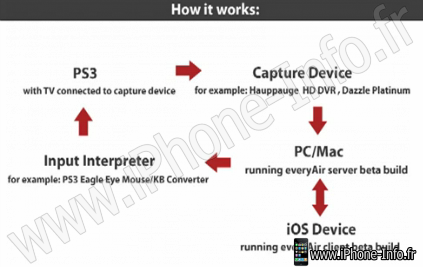
Mais regardez plutôt cette vidéo qui montre que les jeux sont fluides. Gros défaut cependant, il y a un décalage très important entre la pression sur l'écran tactile et la réaction dans le jeu :
Voici une série de questions/réponses qui pourraient vous informer sur le fonctionnent de ce système :
With a little wrangling of hardware and software, we were able to put together a demo of how to play PS3 games on an iPod, iPhone, and iPad.
Feel free to ask questions in the comments, and read on for precise details on how we achieved this.
TLDR version: We used some off the shelf hardware and everyAir to allow you to play PS3 games on any iOS device.
Q&A:
=========================
Q: What’s the overall picture for how this works?
A: The trick is to connect a capture device and a USB mouse/keyboard device to the PS3. The capture device sends video data to the PC, and the USB keyboard/mouse sends the button presses. On the PC itself, you run a custom build of everyAir which understands custom gestures and pipes the input to the PC which then sends it to the PS3 via the input interpreter.
Q: What were some of the hurdles?
A: There are two problems to solve: sending the video signal to the iOS device and sending back input from the iOS device. Sending the video signal is solved by using an off the shelf capture device, and then sending back the input is a combination of a custom build of everyAir with an off the shelf mouse/keyboard device that connects to the PS3.
Q: How do you send input to the PS3?
A: Using one of those USB Keyboard/Mouse devices. For example, Eagle Eye (search for it on Amazon).
Q: How do you get the video signal from the PS3 to the iOS device?
A: We do this by using an off the shelf capture device. The capture device connects to the PC, TV, and to the PS3. The result is that a livestream of the PS3′s video signal ends up on the PC.
Q: How do you connect to the PC from the iOS device?
A: Using everyAir – our remote desktop application.
Q: How does everyAir understand the game gestures?
A: We’re using a custom build of everyAir, and it’s hardcoded to understand these gestures. Additionally, it knows how to pipe input to the mouse/kb device in a way that it expects.
Q: Will this be publicly available?
A: We plan to release a fully customizable version at some point in the future.
De mon point de vue, il pourrait exister une méthode qui ne nécessite pas d'outil d'acquisition vidéo, en utilisant le remote play.
Malheureusement, rien que pour faire fonctionner le remote play sur PC, c'est très difficile étant donné qu'il faut un ordinateur Sony, ou utiliser un crack (qui en passant est très très capricieux et ne marche pas sur 50% des ordinateurs à peu près).
Pour info, le remote play permet de controler la PS3 via une PSP ou un ordinateur via la connexion internet de la PS3.
Retrouvez plus d'info sur le jailbreak PS3 sur PS3-infos.fr
 Source : http://ps3crunch.com/everyair-play-ps3-games-ios-device-iphone-ipad-ipod.html
Source : http://ps3crunch.com/everyair-play-ps3-games-ios-device-iphone-ipad-ipod.html