 PwnageTool est un programme pour MAC seulement par la Dev Team qui sert a jailbreaker et désimlocker la plupart des iDevices en iOS 5.1.1,4.3.3,4.3.2/4.3.1/4.2.1/4.1 en fabriquant un Custom Firmware (ipsw).
PwnageTool est un programme pour MAC seulement par la Dev Team qui sert a jailbreaker et désimlocker la plupart des iDevices en iOS 5.1.1,4.3.3,4.3.2/4.3.1/4.2.1/4.1 en fabriquant un Custom Firmware (ipsw).Lisez l'article au complet pour savoir si votre périphérique est compatible ou non.
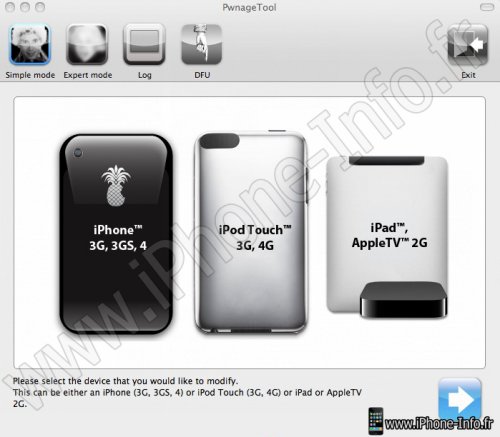
Ce programme permet de mettre à jour votre iDevice en incluant déjà le jailbreak et désimlock, sans mettre à jour le baseband
Les périphériques supportés sont les suivants, en firmware 5.1.1, 4.3.3, 4.3.2, 4.3.1 ou 4.2.1:
- AppleTV 2G (iOS 5.0.1)
- iPad 1
- iPad 2
- iPad 3
- iPod touch 4G
- iPod touch 3G
- iPhone4
- iPhone4S
- iPhone4-Verizon
- iPhone 3GS
- iPhone 3G
Version 5.1.1
- Ajout du jailbreak untethered de l'iOS 5.1.1.
PwnageTool also avoids any possible sync issues, but again it applies only to A4+earlier devices. If you unlock your iPhone with ultrasn0w or a commercial method, you must use PwnageTool to avoid updating your baseband otherwise you’ll lose the unlock. PwnageTool will also jailbreak+untether the AppleTV2,1 5.0_2B206f (unless you customize the IPSW further, you’ll have just basic SSH access to the device).
Version 4.3.3.1
- Correction de problèmes sur les iPhones 3GS et 4 avec le bouton pour le mode silencieux.
Version 4.3.3
- Ajout du jailbreak untethered de l'iOS 4.3.3.
Version 4.3.2
- Ajout du jailbreak untethered en iOS 4.3.2
Version 4.3
- Ajout du support du jailbreak untethered en iOS 4.3.1.
- Attention: Le désimlock n'est pas encore fonctionnel en iOS 4.3.1 (ça devrais venir rapidement).
Version 4.2
- Le jailbreak est maintenant untethered en 4.2.1.
- Contournement de la protection anti jailbreak de iBooks.
- Ajout du support de l'iPhone 4 Verizon.
Version 4.1.3 Unlock Edition
- Ajout de la possibilité d'installer le baseband 06.15 de l'iPad sur un iPhone 3G ou 3GS pour pouvoir désimlocker ceux qui ne sont pas en baseband 04.26.08, 05.11.07, 05.12.01 ou 05.13.04.
ce qui fait que vous ne pourrez plus retourner sur un baseband "iPhone" et peut être facilement détecté, ce qui vous invalide votre garantie. Une fois le baseband iPad installé vous pourrez désimlocker en installer Ultrasn0w.
Version 4.1.1 et 4.1.2
- Correction d'erreurs avec Cydia et Mac OS 10.5.x. Si vous n'avez pas eu d'erreur, pas la peine de réinstaller cette version.
Version 4.1
- Ajout du Jailbreak Untethered pour les iDevices en 4.1 (et iPad en 3.2.2).
- Ajout du support de l'AppleTV 2G.
- Ajout du jailbreak untethered de l'iOS 5.1.1.
PwnageTool also avoids any possible sync issues, but again it applies only to A4+earlier devices. If you unlock your iPhone with ultrasn0w or a commercial method, you must use PwnageTool to avoid updating your baseband otherwise you’ll lose the unlock. PwnageTool will also jailbreak+untether the AppleTV2,1 5.0_2B206f (unless you customize the IPSW further, you’ll have just basic SSH access to the device).
Version 4.3.3.1
- Correction de problèmes sur les iPhones 3GS et 4 avec le bouton pour le mode silencieux.
Version 4.3.3
- Ajout du jailbreak untethered de l'iOS 4.3.3.
Version 4.3.2
- Ajout du jailbreak untethered en iOS 4.3.2
Version 4.3
- Ajout du support du jailbreak untethered en iOS 4.3.1.
- Attention: Le désimlock n'est pas encore fonctionnel en iOS 4.3.1 (ça devrais venir rapidement).
Version 4.2
- Le jailbreak est maintenant untethered en 4.2.1.
- Contournement de la protection anti jailbreak de iBooks.
- Ajout du support de l'iPhone 4 Verizon.
Version 4.1.3 Unlock Edition
- Ajout de la possibilité d'installer le baseband 06.15 de l'iPad sur un iPhone 3G ou 3GS pour pouvoir désimlocker ceux qui ne sont pas en baseband 04.26.08, 05.11.07, 05.12.01 ou 05.13.04.
ce qui fait que vous ne pourrez plus retourner sur un baseband "iPhone" et peut être facilement détecté, ce qui vous invalide votre garantie. Une fois le baseband iPad installé vous pourrez désimlocker en installer Ultrasn0w.
Version 4.1.1 et 4.1.2
- Correction d'erreurs avec Cydia et Mac OS 10.5.x. Si vous n'avez pas eu d'erreur, pas la peine de réinstaller cette version.
Version 4.1
- Ajout du Jailbreak Untethered pour les iDevices en 4.1 (et iPad en 3.2.2).
- Ajout du support de l'AppleTV 2G.
PwnageTool allows you to restore to a custom IPSW file. For instance, you can restore to a pre-jailbroken firmware while simultaneously maintaining your current baseband (and thus your ultrasn0w carrier unlock). You can also add whatever packages you want in the “Expert” mode of PwnageTool, if you wish to pre-install Cydia packages. iPhone 3G users get the additional benefit of selecting their own boot and recovery logos, and features like multitasking and battery charge percentage.
PwnageTool’s main advantage to ramdisk-based methods (limera1n, greenpois0n, redsn0w) is for unlockers — those that need to keep their current baseband and preserve their ultrasn0w unlock. But in this new age of both bootrom- and userland-based exploits, it’s an excellent platform for continuing the jailbreak through all future firmwares. More on this later! In the meantime, please enjoy this free software and please provide any usage feedback in our comment section below.
AppleTV 2G users: Welcome to the JB family! Right now, about all you can do is command-line stuff via ssh. You also have afc2 available, so you can use tools like ifunbox to move files around. These are the *very* early days of AppleTV 2G jailbreaking, so it’ll take some time for JB app developers to come up with methods to use your AppleTV 2G from the remote, versus the command line. PS: Your ssh password is “alpine”…please change it when you can
Expert mode: By popular demand, the IPSW file selection in Expert mode is now completely manual (doesn’t use Spotlight). Just pick your IPSW file directly instead of waiting for the Spotlight search to complete. In Expert mode, the default is to hacktivate (“Activate the iPhone”), so if you have a legit SIM card be sure to deselect that option in Expert mode.
DFU button: That “DFU” button in PwnageTool is more than it looks like. It guides you through the DFU process, but then also runs the appropriate exploit to convince your device and iTunes that all is legit. The DFU button in PwnageTool is not just your average DFU.
Pour iOS 5.1.1 :
Pour iOS 4.3.3 :
Pour iOS 4.3.2 :
Pour iOS 4.3.1 :
Pour iOS 4.2.1 :
 Site officiel : http://blog.iphone-dev.org/
Site officiel : http://blog.iphone-dev.org/